All KWSC meters have been upgraded to a residential water meter based on the latest ultrasonic technology. To optimize operations and improve customer service, the new meters come with integrated communication that allows for safe and easy remote reading. This means that KWSC staff is no longer required to physically walk to the meter, pull the lid off and manually write down the reading on the display. Meters are now read by a radio transmission device as KWSC staff drives by.
STEP 1 Locate your meter box, generally found towards the front of a property, near the street. The box is typically in a direct line with the main outside faucet. Remove the lid by hand or by using a tool such as a large screwdriver.
STEP 2 On the face of the meter, there is a large display of numbers which reflects your current usage. Compare that reading to what your bill states as your current or present reading.
STEP 3 Keep in mind that you might be checking your meter on a date different from the one used for billing. This could result in a difference in the amount you find, compared with the amount on which your bill is based. However, if your reading is considerably higher than what is on your bill, check for a leak or try to determine the source of large water use. If your reading is significantly lower than the reading on your bill, please contact us and let us assist you in determining the problem.
More than consumption metering
Intelligent alarms from the water meter lets you detect leaks and bursts or other irregularities such as tampering attempts or reverse flows quickly and effectively.
For details on your new meter, view the user guide below.

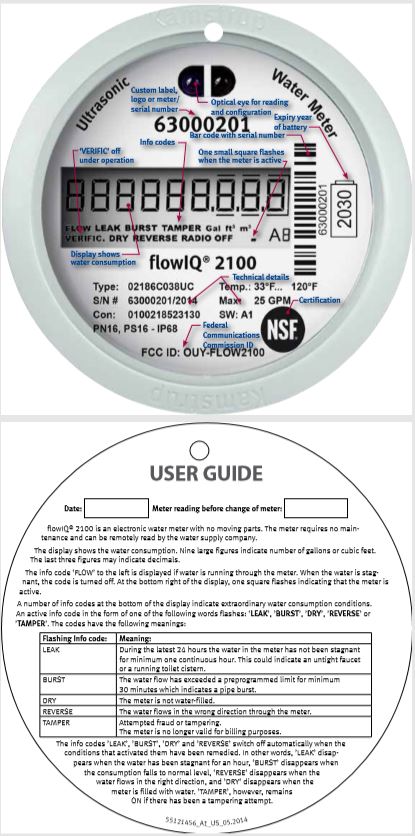 Meter Guide
Meter Guide